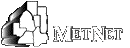|
What can I do with Jabber?
Jabber can be used to talk with other people who use Jabber and participate in Jabber chat rooms. You can also chat with users of some other IM services. Examples for using Jabber include:
- Virtual Office Hours
- Small Group Work
- Guest Speakers
- Brainstorming Sessions
- Staff from several schools may set up a chat for sharing information about new technology developments
-
More ideas
Who may use METChat?
METChat is available to all faculty, staff, and students who have an activated METNET account.
What is needed to use METChat?
To use METChat each user will need: - To establish a METNET Jabber account
- A supported browser
-
- Windows - IE 5.0 or higher, Netscape 6 & 7, Mozilla, Firefox
- Mac - Mozilla, Firefox
- A Jabber client
Which Jabber client should be used?
Which Jabber client is best for you depends on what operating system you run and what your needs are. Some recommended clients are listed below.
Linux:
- Gaim
- Gabber
- Console Client
Macintosh:
Windows:
Web:
Numerous clients are available, Not all Jabber clients offer a full range of features, so buyer beware! A more complete list of Jabber clients can be found on the Jabber website.
Is there a charge for use of METChat?
Like other METNET services, there will be no charges to the users. METNET services are provided to faculty, staff, and students of the METNET member schools.
How do I get started with METChat?
Go to Get Started With METChat for instructions.
|
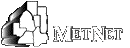
![]() Return to: METNET Home
Return to: METNET Home![]()